How to buy custom domain from namecheap with verified / unverified paypal account
In this tutorial, I am going to teach how you can purchase a custom domain from your unverified paypal account. I did it with namecheap and in this tutorial i am going to show you how you can buy your custom domain via namecheap and how you link it with your blogspot blog.Go to the namecheap website, For this you can click here: Go To Namecheap.
Search your desired custom domain like "yourname.com", "yourname.org" etc. get the appropriate custom domain that you wish to link up with your blogspot blog.
After having research with your domain name, click to the "add to cart", you can see a "cart" icon right after the domain name you have searched. then click on the "view cart". There is a option to enter "promo code". Until 31th August namecheap is giving discount (Just above $1) to its domain if you enter the promo code. The promo code for the "purchase of domain" :"HOTREGXFER".
If you are choosing hosting service i.e. "VPSHosting" then the promo code is "DOGDAYSVPS"
Note: we are buying a domain so you should enter promocode: HOTREGXFER.
Now you need to create account with name cheap. In order to create a namecheap account you don't have to pay anything.......... and if you want to get discount using promo code, you have to sign in to your namecheap account. If you don't have namecheap account you can fill in the form and sign up to your namecheap account.
After sign up, You can start buying your domain, enter your promocode and go the domain buying process. Now you can either enter your credit card information to pay from credit card but if you don't have credit card you can pay from paypal.
Note: namecheap allows unverified paypal account payment too...
Just pay the bills and you will get your own custom domain.
How to link your namecheap custom domain to the blogger's blog
Now i will focus on how you can redirect your bloggers' blog to this namecheap domain you have just bought or you already have.Step 1. Login to your namecheap account.You can see your Username on the upper left hand side of the screen, If you didn't see your username then click on namecheap and you will see.
Step 2. Click on to your username and then
Step 3. Click on to "Manage domains"
Step 4. Then click your domain name that is the domain name that your have created on namecheap
Step 5. Then go to left hand side and click "all host records".
Now, open another tap on your browser and open your blogger blog.
Step 6. Go to settings and then basic, Under Publishing --> Under Blog Address, you will see "+Setup a 3rdpary URL for your blog" Click that then under enter your domain name in the format "www.yourdomain.com" not like "yourdomain.com". Then Click Save..
Now you will see like this:
Now again go to the namecheap, that should be on your other browser tab. If you have closed then got login again and the go the "All host records".
. Previously we have gone upto "All host records" Right?
Step. 7 Now match those figures, From the figure of blogger copy the Item 1 and paste to the place in the second figure (namecheap page) where i have written 1. Similarly do that upto 3.
Step. 8 Now on the namecheap page, on the fourth column you should select CNAME(Alias) from dropdown list.
Now under that there is mail setting you can use as per your need but if you are new you can leave that as default (i.e leave it what it is, that's what i did at first).That's a different topic relates to mail service.....
Step 9. Now click save and Boom check on your browser by typing your new custom domain, you should see your blogger's blog :).
Go to Namecheap

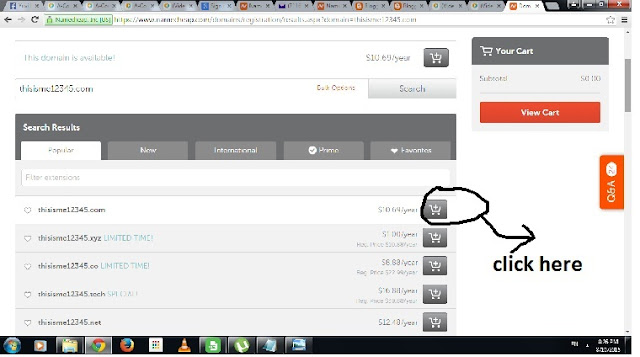
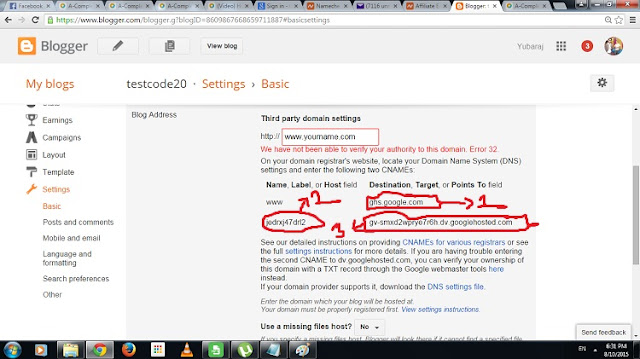
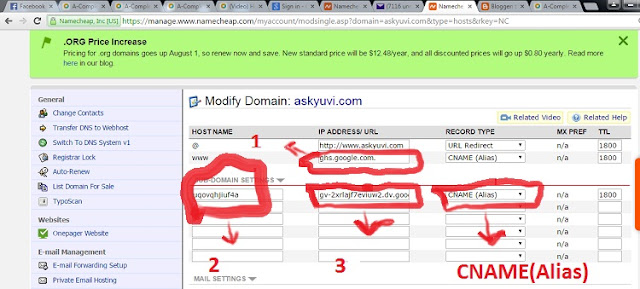




1 Comments
Thanks for sharing this informative information with us. Keep it up.
ReplyDeletePayPal Merchant Account
PayPal Merchant Account Requirements